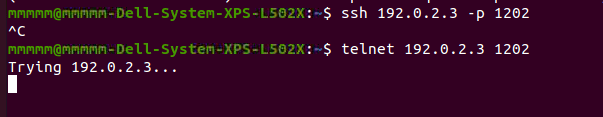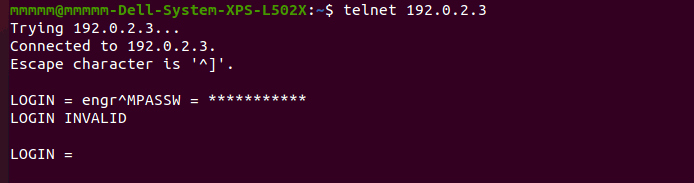Hi,
I'm trying to activate CDR. I'm not the one that has configure it before, so I'm not sure if it was done properly.
When I execute : DIS-LSSM; I've the server activated but when I try to log into it to get records using SSH or Telnet, I got timeout error.
Any help.
********* RMX : LOGON at 2022/12/16 08:46:46 ONLINE BATCHPROCESSING ********
*** HICOM-Nr: RMX Contract: 00 Name:
L01: LOGON ACCEPTED TSN 3226 ALLOCATED 22-12-16 08:47:07
<DIS-LSSM;
DIS-LSSM;
H500: AMO LSSM STARTED
+=========================================================================+
| STATE OF LAN - CHANNELS |
+=========================================================================+
| | | SYSTEM | USER |
| TCP- | STATE |=========================================================|
| LINE | | IP ADRESS | PORT | IP ADRESS | PORT |
+=========================================================================+
| 1 | ON | 192.0.2.3 | 1201 | 0.0.0.0 | 0 |
| 2 | ON | 192.0.2.3 | 1202 | 0.0.0.0 | 0 |
| 3 | OFF | 0.0.0.0 | 0 | 0.0.0.0 | 0 |
| 4 | OFF | 0.0.0.0 | 0 | 0.0.0.0 | 0 |
| 5 | OFF | 0.0.0.0 | 0 | 0.0.0.0 | 0 |
| 6 | ON | 192.0.2.3 | 1206 | 0.0.0.0 | 0 |
+=========================================================================+
AMO-LSSM -111 LINE SWITCH, SERVICE MODULES
DISPLAY COMPLETED;
<***** ***** AMO run time 00:00:01 *****
************************* RMX : LOGOFF *************************
*** HICOM-Nr: RMX Contract: Name:
I'm trying to activate CDR. I'm not the one that has configure it before, so I'm not sure if it was done properly.
When I execute : DIS-LSSM; I've the server activated but when I try to log into it to get records using SSH or Telnet, I got timeout error.
Any help.
********* RMX : LOGON at 2022/12/16 08:46:46 ONLINE BATCHPROCESSING ********
*** HICOM-Nr: RMX Contract: 00 Name:
L01: LOGON ACCEPTED TSN 3226 ALLOCATED 22-12-16 08:47:07
<DIS-LSSM;
DIS-LSSM;
H500: AMO LSSM STARTED
+=========================================================================+
| STATE OF LAN - CHANNELS |
+=========================================================================+
| | | SYSTEM | USER |
| TCP- | STATE |=========================================================|
| LINE | | IP ADRESS | PORT | IP ADRESS | PORT |
+=========================================================================+
| 1 | ON | 192.0.2.3 | 1201 | 0.0.0.0 | 0 |
| 2 | ON | 192.0.2.3 | 1202 | 0.0.0.0 | 0 |
| 3 | OFF | 0.0.0.0 | 0 | 0.0.0.0 | 0 |
| 4 | OFF | 0.0.0.0 | 0 | 0.0.0.0 | 0 |
| 5 | OFF | 0.0.0.0 | 0 | 0.0.0.0 | 0 |
| 6 | ON | 192.0.2.3 | 1206 | 0.0.0.0 | 0 |
+=========================================================================+
AMO-LSSM -111 LINE SWITCH, SERVICE MODULES
DISPLAY COMPLETED;
<***** ***** AMO run time 00:00:01 *****
************************* RMX : LOGOFF *************************
*** HICOM-Nr: RMX Contract: Name: