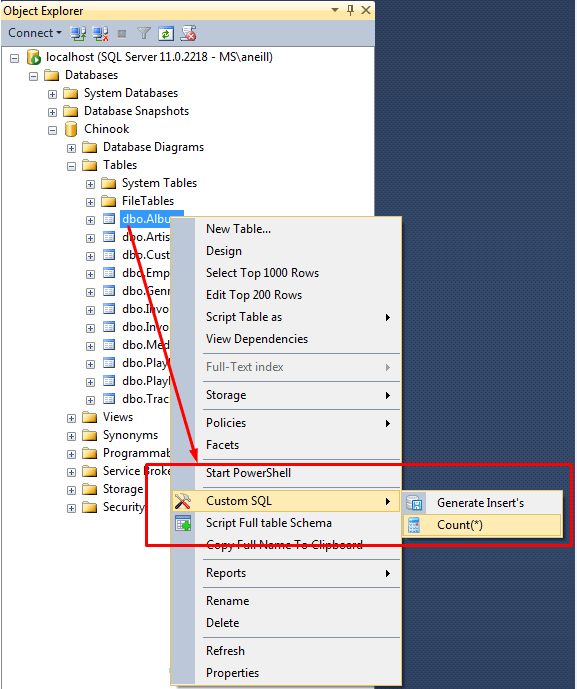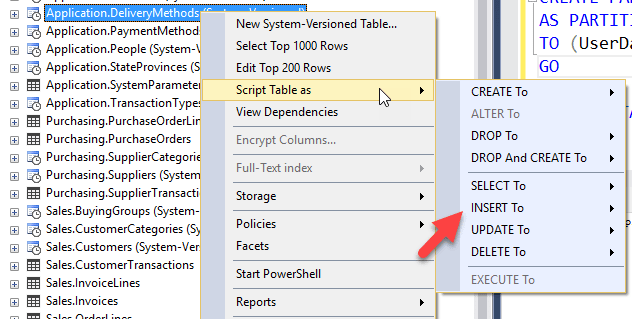I've converted an application package in vintage dBase code to SQL, using strictly SPT basic constructs.
old VFP logic:
use arymst && archive
append from armast && current month activities
now I have to do (simplified):
armast && sql cursor
scan
insert into arymst && sql table
endscan
very slow. is there a faster way ?
Steve Yu
old VFP logic:
use arymst && archive
append from armast && current month activities
now I have to do (simplified):
armast && sql cursor
scan
insert into arymst && sql table
endscan
very slow. is there a faster way ?
Steve Yu