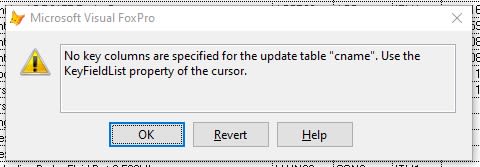Gary Sutherland
Programmer
I've been tasked with updating an existing FoxPro program so that it can be used with data stored in an SQL database.
Essentially what I'm doing is bringing the data through from SQL to a VFP cursor. Some of the records will have their field values changed and then the data written back to the SQL database table.
I've successfully brought the data through to a VFP cursor where I can view and modify it in a Browse window but I'm having problems when writing the data back to SQL.
I can update specific fields in the SQL table by specifying them with a SET clause to the UPDATE command but this seems a bit long-winded.
What I'd like to be able to do is write the whole record back to SQL but can't seem to find a way of doing this.
Am I asking too much of VFP's support for SQL Server? I just want to be sure I'm not barking up the wrong tree and wasting my time.
Essentially what I'm doing is bringing the data through from SQL to a VFP cursor. Some of the records will have their field values changed and then the data written back to the SQL database table.
I've successfully brought the data through to a VFP cursor where I can view and modify it in a Browse window but I'm having problems when writing the data back to SQL.
I can update specific fields in the SQL table by specifying them with a SET clause to the UPDATE command but this seems a bit long-winded.
What I'd like to be able to do is write the whole record back to SQL but can't seem to find a way of doing this.
Am I asking too much of VFP's support for SQL Server? I just want to be sure I'm not barking up the wrong tree and wasting my time.