I have a 55" monitor on a 4K monitor and it is great for VFP. Absolutely love it. But there is an irritating problem on the bottom line, where I keep the staple following little utility windows.
From left to right on the BOTTOM GROUP, I like to have them sit as follows:
Bottom-Left I position the Data Session window as the leftmost window in that bottom group.
Next is the Command window.
Then the Call Stack Window
Then the Locals Window
Lastly, the Debug Window
It all looks great until I close VFP and restart it. When I do that the only window which remains expanded is the Command window. All the other ones collapse and require me to expand them manually. Is there a command like:
The example does not work, but is there a way to access these Utility subWindows and override their dimensions?
Having to rearrange those windows is the most irritating problem I can think of.
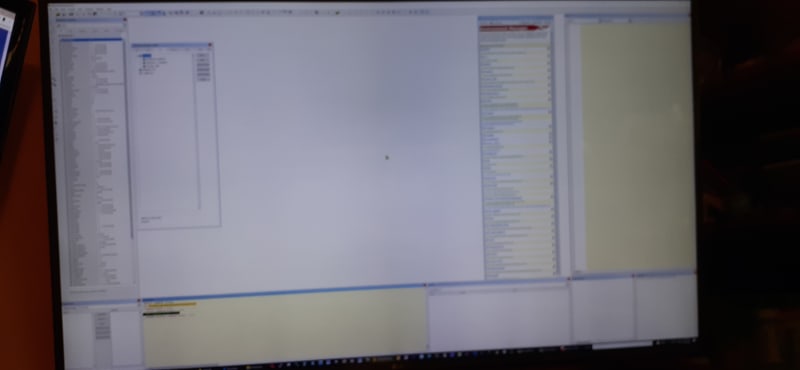
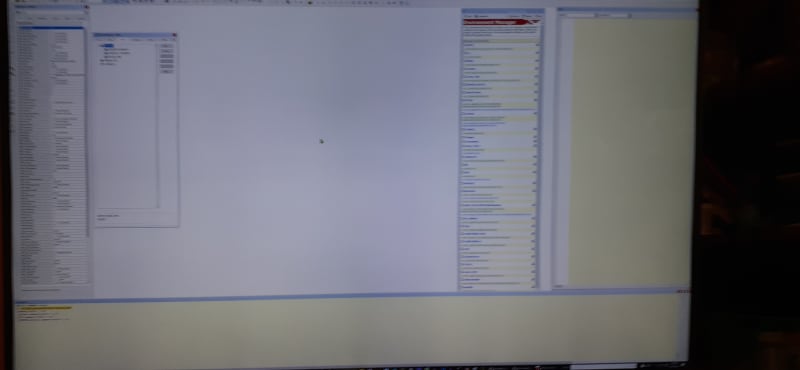
The first image is how I would like to have it come up.
The second image is how it comes up. Clearly all but the Command window are shrunk to a near-nil.
This is a major frustration for me.
Dennis Kean
Simplicity is the extreme degree of sophistication.
Leonardo da Vinci
From left to right on the BOTTOM GROUP, I like to have them sit as follows:
Bottom-Left I position the Data Session window as the leftmost window in that bottom group.
Next is the Command window.
Then the Call Stack Window
Then the Locals Window
Lastly, the Debug Window
It all looks great until I close VFP and restart it. When I do that the only window which remains expanded is the Command window. All the other ones collapse and require me to expand them manually. Is there a command like:
Code:
_VFP.command.width = 1000Having to rearrange those windows is the most irritating problem I can think of.
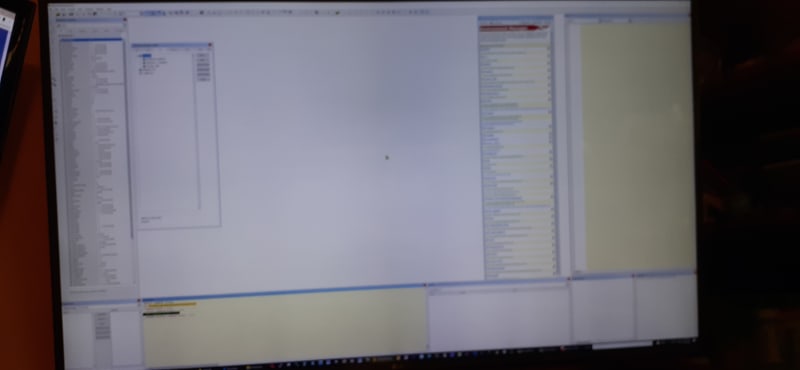
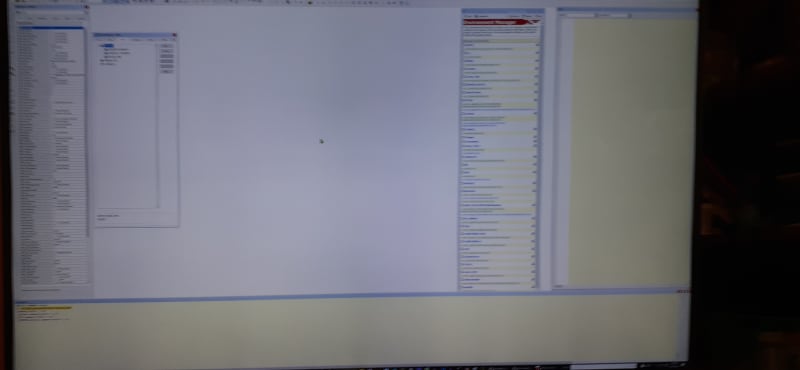
The first image is how I would like to have it come up.
The second image is how it comes up. Clearly all but the Command window are shrunk to a near-nil.
This is a major frustration for me.
Dennis Kean
Simplicity is the extreme degree of sophistication.
Leonardo da Vinci

