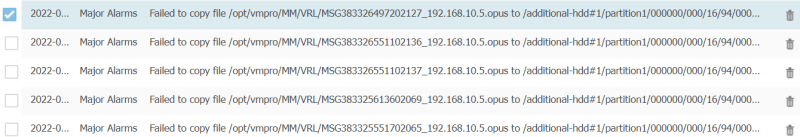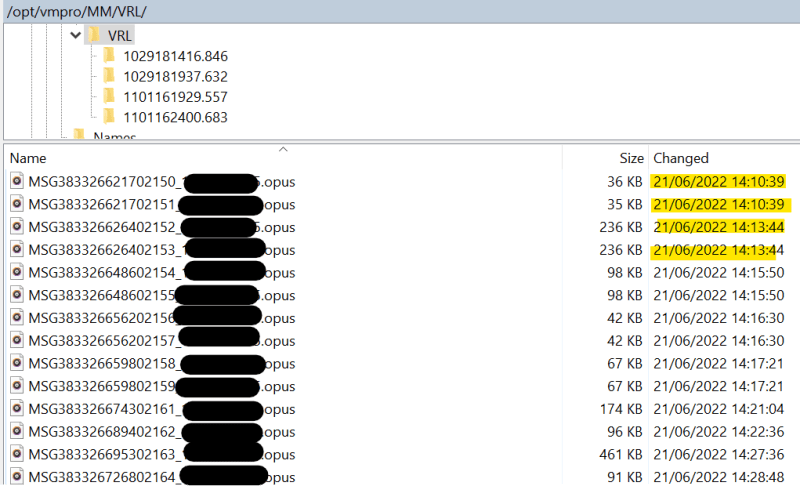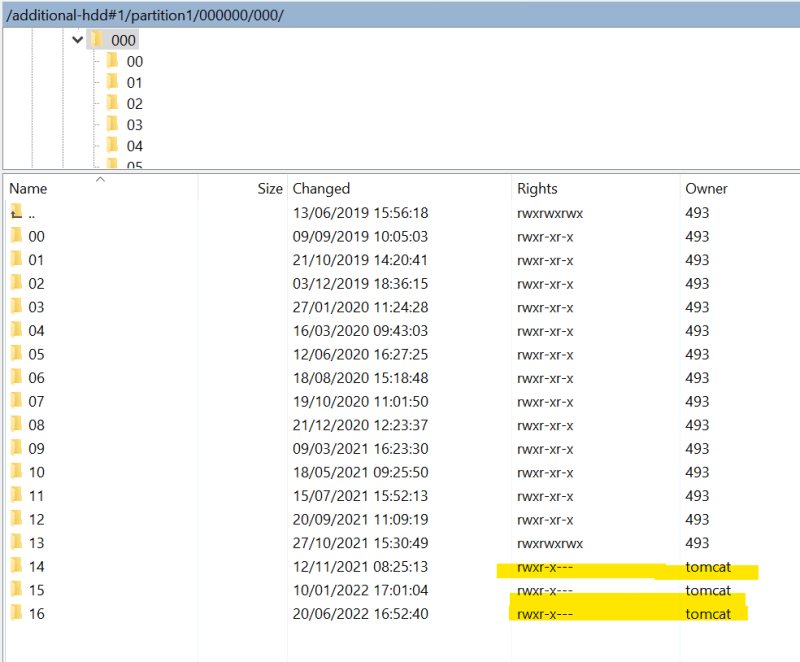Hello, we are having an issue with opus file growing over 140G within a day. MSGxxxxxxxxxxxx.opus file located /opt/vmpro/mm/vrl. Without copying then deleting this file, system disk will be full. Because of this issue, our recording is not reliable or not working at all at times. We do not know what this file contains and how to fix this issue. spent many days to pinpoint the root cause but without any knowledge it's impossible for me. Did anyone experience the same issue or could guide me in some directions please? Thank you.
IP Office Server Edition, v11.1.1.1.0 build18
IP Office Server Edition, v11.1.1.1.0 build18