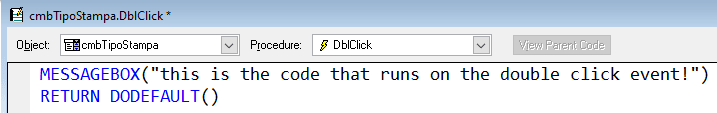Hi,
I need to setup a form grid where ColumnCount = -1 to allow double clicking a cell with code to close the grid while selecting the clicked record. This is easy when ColumnCount is not -1 and code in the cell's text methods. Just not been able to get it to work with a -1 value.
Thanks,
Stanley
I need to setup a form grid where ColumnCount = -1 to allow double clicking a cell with code to close the grid while selecting the clicked record. This is easy when ColumnCount is not -1 and code in the cell's text methods. Just not been able to get it to work with a -1 value.
Thanks,
Stanley