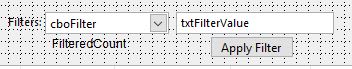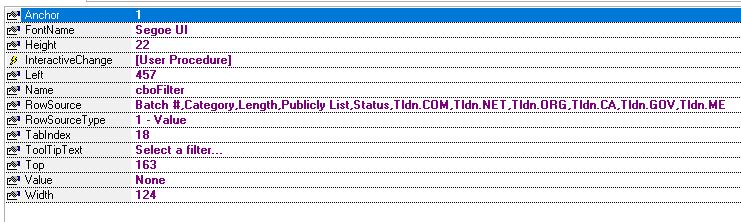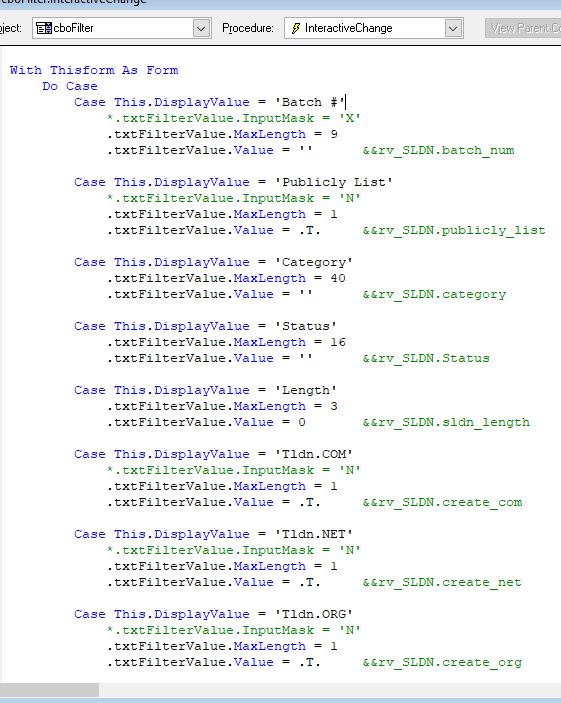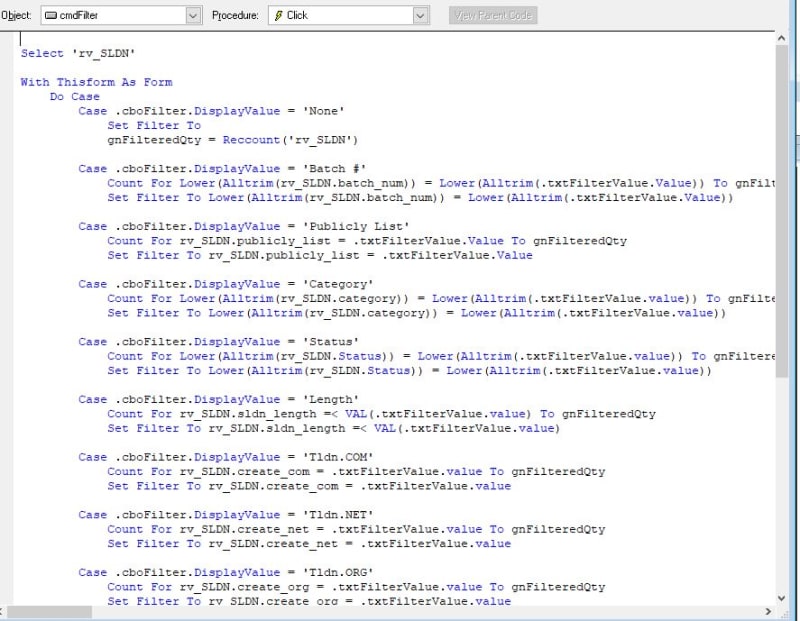Hi,
How do I assign mixed data types textbox interactively as the text box is where the user enters a value to search for based on a combo boxes selection which could be a char, numeric, logical types.
The user is given a combo or list box to select the field that needs searched. I want the user input box to respect the field type, format and InputMask. I know I can assign a value to it and the input box will become that type, however I'm not able to reset it for a different type between entries.
Thanks,
Stanley
How do I assign mixed data types textbox interactively as the text box is where the user enters a value to search for based on a combo boxes selection which could be a char, numeric, logical types.
The user is given a combo or list box to select the field that needs searched. I want the user input box to respect the field type, format and InputMask. I know I can assign a value to it and the input box will become that type, however I'm not able to reset it for a different type between entries.
Thanks,
Stanley