Colleagues,
This is 3rd time I'm posting this question because I haven't gotten any response to my previous two posts here. So, here I go again:
Code:
Here's the application's publishing page (version part):
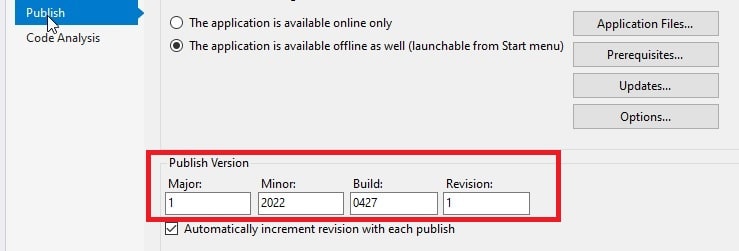
I, then, run the Publisher - which created setup kit, ran Setup.EXE, launched app's EXE and...
... same version1.0.0.0!
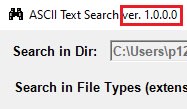
What am I missing or doing wrong?
Please advise!
Regards,
Ilya
This is 3rd time I'm posting this question because I haven't gotten any response to my previous two posts here. So, here I go again:
Code:
Code:
====================================================================================================================================
Private Sub frmASCII_Text_Search_Load(sender As Object, e As EventArgs) Handles MyBase.Load
'====================================================================================================================================
' Purpose : Initializes Form and its components.
' Description : Initializes Search in Dir entry box with Program's Start Dir;
' Fills out the File Types ListBox;
' Side effects : Shan't be any.
' Notes : 1. Application-specific.
' 2. Complies with .NET Framework ver. 1.1 and higher.
' Author : Ilya I. Rabyy
' Revisions : by Ilya on 2022-01-25 – started 1st draft.
' by Ilya on 2022-02-17 – completed 1st draft, EXE was compiled.
' by Ilya on 2024-04-27 to display the EXE version on the Form's title bar.
'====================================================================================================================================
txtSrcDir.Text = gsStartDir
Dim lnExtCnt As Int16 = gaFileTypes.Length() - 1
For iPtr As Int16 = 0 To lnExtCnt
Me.lstExtensions.Items.Add(gaFileTypes(iPtr))
Next
Me.txtSrcDir.Text = gsLastSrcDir
'************************************************************************************************************************************
'******************* Next code was added by Ilya on 2024-04-27 to display the EXE version on the Form's title bar *******************
'************************************************************************************************************************************
Me.Text = Me.Text & " ver. " & Application.ProductVersion
'************************************************************************************************************************************
'******************** End of code added by Ilya on 2024-04-27 to display the EXE version on the Form's title bar ********************
'************************************************************************************************************************************
End Sub
'====================================================================================================================================Here's the application's publishing page (version part):
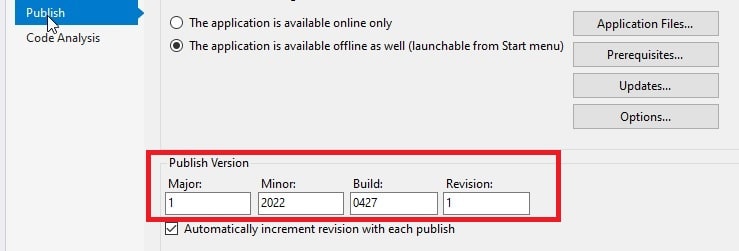
I, then, run the Publisher - which created setup kit, ran Setup.EXE, launched app's EXE and...
... same version1.0.0.0!
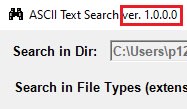
What am I missing or doing wrong?
Please advise!
Regards,
Ilya
