Navigation
Install the app
How to install the app on iOS
Follow along with the video below to see how to install our site as a web app on your home screen.
Note: This feature may not be available in some browsers.
More options
Style variation
-
Congratulations Rhinorhino on being selected by the Tek-Tips community for having the most helpful posts in the forums last week. Way to Go!
You are using an out of date browser. It may not display this or other websites correctly.
You should upgrade or use an alternative browser.
You should upgrade or use an alternative browser.
Transferring eMail to Hard Drive 2
- Thread starter dik
- Start date
- Status
- Not open for further replies.
goombawaho
MIS
Look at the following file. It will tell you where your Thunderbird data is stored.
C:\Users\PINHEAD\AppData\Roaming\Thunderbird\profiles.ini
Mine looks like this:
[Install8216C80C92C4E828]
Default=D:\Data\Thunderbird\awnvprjs.default
[Profile0]
Name=PINHEAD
IsRelative=0
Path=D:\Data\Thunderbird\awnvprjs.default
Default=1
[General]
StartWithLastProfile=1
Version=2
I would doubt you have it on a network drive. But here is a procedure for moving the data and changing the path to the data. VERY easy. You basically just change the path in that file after moving.
Link
C:\Users\PINHEAD\AppData\Roaming\Thunderbird\profiles.ini
Mine looks like this:
[Install8216C80C92C4E828]
Default=D:\Data\Thunderbird\awnvprjs.default
[Profile0]
Name=PINHEAD
IsRelative=0
Path=D:\Data\Thunderbird\awnvprjs.default
Default=1
[General]
StartWithLastProfile=1
Version=2
I would doubt you have it on a network drive. But here is a procedure for moving the data and changing the path to the data. VERY easy. You basically just change the path in that file after moving.
Link
- Thread starter
- #4
- Thread starter
- #5
goombahaho: Found the directory and has:
[InstallC1263DE4EAE8A7E6]
Default=Profiles/unhd020k.default-release
Locked=1
[Profile1]
Name=default-release
IsRelative=1
Path=Profiles/unhd020k.default-release
[Profile0]
Name=default
IsRelative=1
Path=Profiles/9s666f70.default
Default=1
[General]
StartWithLastProfile=1
Version=2
Path=Profiles/9s666f70.default has a bunch of directories, but none of them appear to be large enough to be the eMail file I'm looking for. Any suggestions? I'd like to keep my eMails local to my desktop, anyway and have all these 'handy'.
Thanks, Dik
[InstallC1263DE4EAE8A7E6]
Default=Profiles/unhd020k.default-release
Locked=1
[Profile1]
Name=default-release
IsRelative=1
Path=Profiles/unhd020k.default-release
[Profile0]
Name=default
IsRelative=1
Path=Profiles/9s666f70.default
Default=1
[General]
StartWithLastProfile=1
Version=2
Path=Profiles/9s666f70.default has a bunch of directories, but none of them appear to be large enough to be the eMail file I'm looking for. Any suggestions? I'd like to keep my eMails local to my desktop, anyway and have all these 'handy'.
Thanks, Dik
goombawaho
MIS
So, it is NOT stored locally. You have to find that directory (9s666f70.default) under Profiles. You don't see it by going to a network drive letter and searching around? It's tough to understand your environment without any ability to touch it. I'm thinking you shouldn't fool around with it!!!
Corporate or personal computer??? You realize that if you move it, you won't have backup provided by it being on a network drive. If this is a company computer, you shouldn't fool with it without consulting your IT department. They may mandate that the email store be on a network drive.
Corporate or personal computer??? You realize that if you move it, you won't have backup provided by it being on a network drive. If this is a company computer, you shouldn't fool with it without consulting your IT department. They may mandate that the email store be on a network drive.
- Thread starter
- #7
My personal computer... I have found the directory and this is the content:

nothing is close to the file size I would be expecting. The one firm I was with about 5 years back, didn't want you to make your own backup copies, even if it was on their server. Thanks

nothing is close to the file size I would be expecting. The one firm I was with about 5 years back, didn't want you to make your own backup copies, even if it was on their server. Thanks
- Thread starter
- #9
That's the tip... I want all my eMails and attachments, local. Just the properties from one of my clients...

There are eMails likely associated with 1/2 of the files... I have several 10TB HDD's I can use for storage... that's not the problem; I want the eMail informaton local.
@pjw001: disconnecting doesn't help; they are still not visible.
and eMail...

and each of the hundred folders in the sub-folders may have a dozen eMails with attachments. I'd like Thunderbird to automatically use my HD to store eMail information.
thanks, Dik
I foolishly made the assumption that you were running Thunderbird on you home pc and the server you referred to was the mail server (e.g. Google).
I would go with goombawaho's suggestion that you consult your IT department. They may have a solution.
I would go with goombawaho's suggestion that you consult your IT department. They may have a solution.
-
1
- #11
goombawaho
MIS
Can we get a straight answer - home or business computers? Are you in charge of the IT stuff if business computers?
Either way, if you follow the instructions you can move the data folder. Close Thunderbird, (cut & paste) or as a trial (copy & paste), rename the old folder with an underscore at the beginning. Then open the profiles.ini file and change the path. It's super easy. Then fire up Thunderbird. It should not know any difference. The hardest part is copying. The reason for renaming the old folder is so you KNOW that the new folder is the one being used.
I don't agree with you putting you data on a local hard drive though UNLESS you have backup of that location.
Either way, if you follow the instructions you can move the data folder. Close Thunderbird, (cut & paste) or as a trial (copy & paste), rename the old folder with an underscore at the beginning. Then open the profiles.ini file and change the path. It's super easy. Then fire up Thunderbird. It should not know any difference. The hardest part is copying. The reason for renaming the old folder is so you KNOW that the new folder is the one being used.
I don't agree with you putting you data on a local hard drive though UNLESS you have backup of that location.
- Thread starter
- #12
I didn't realise my use of computers was confusing to some. No games, some background... I work out of my home as a structural engineer, and use my desktop computer, extensively. I don't have an IT department or a network, there is only myself and my son, here. I haven't programmed in 20 years, other than Excel and SMath programs; I used to program in half a dozen different languages, including Assembly and Forth. I started in the Intel 8088 era. My home computers, with the exception of my 2 laptops have been assembled from components. I've been assembling them for over 30 years. I think my first computers used ASUS boards and I'm still using ASUS products. I don't have a network, only desktop computers and their 'on board' hard drives. I also have a couple of large portable hard drives; I have an abundance of storage, TB to spare.
My problem is that my gMail account is filling... it's about 90% of 15GB (I think) and I want to save this to my hard drive. It's not only just because I don't want to extend my gMail coverage, but also I want to have my data on my home computers. That's the reason for the query. I would have thought it would be simple, something like 'save as'... I have no IT training, and when it comes to networks, I have little understanding of them.
Thanks for your understanding... I'm not a normal computer user. My query is serious.
My problem is that my gMail account is filling... it's about 90% of 15GB (I think) and I want to save this to my hard drive. It's not only just because I don't want to extend my gMail coverage, but also I want to have my data on my home computers. That's the reason for the query. I would have thought it would be simple, something like 'save as'... I have no IT training, and when it comes to networks, I have little understanding of them.
Thanks for your understanding... I'm not a normal computer user. My query is serious.
- Thread starter
- #13
There isn't a file large enough to be my eMail. I'm at a bit of a loss in finding the file to copy. I don't know what to copy and paste. To add to it, I'd like my future eMails also to be stored locally. Again thanks, your patience is appreciated.
- Thread starter
- #14
I may have found it... I found this in the Thunderbird settings:

and this directory has 22GB, which is big enough... The files have the extension *.msf as well as no extension. Maybe there is a 'viewer' for this extension. I found this link:
Problem's not solved, yet but maybe on the horizon, and found this:


and this directory has 22GB, which is big enough... The files have the extension *.msf as well as no extension. Maybe there is a 'viewer' for this extension. I found this link:
Problem's not solved, yet but maybe on the horizon, and found this:

There is some rather imprecise language being used here (by me as much as by anyone else).
When I said "Try disconnecting from the internet and see if you can still see them.", I meant, can you see the emails in Thunderbird?
It seems that my initial assumption was correct. The server you refer to is the gmail server. I would expect your emails to be visible via Thunderbird even when you are disconnected from the internet.
When I said "Try disconnecting from the internet and see if you can still see them.", I meant, can you see the emails in Thunderbird?
It seems that my initial assumption was correct. The server you refer to is the gmail server. I would expect your emails to be visible via Thunderbird even when you are disconnected from the internet.
- Thread starter
- #16
I suspect they are... just don't know... yes, they are... just checked... sorry, I meant the gmail server. I'm just reading the article on *.msf files. I think the problem is solved; I'll let you know what I find. The directory is current and up to date... I may extend gmail coverage... about $100 per year for 'backup' storage. My home backup is good with the exception that I don't have an off site storage... current work is backed up daily and entire data is backed up weekly... but I don't have 'historic' backups.
Dik
Dik
goombawaho
MIS
Okay, no server other than the online mail server. I didn't recognize the "storage" because I use POP mode for my Thunderbird, so that was my fault. You have created a monster by having so much email. I don't have a good solution when using Thunderbird in IMAP mode. You really need to archive email, delete and that will reduce your online volume of email. If it was Outlook I could tell you how to do that, but I don't see a nice clean way in Thunderbird.
Your original post was "I'm using Thunderbird as an eMail client and my server storage is reaching maximum. Is there a simple, 'foolproof' manner that I can save my eMails and attachments locally to my harddrive? Thanks in advance."
By "server storage" you meant "Google storage".
I think that we have established that the emails are already on your hard drive.
So the question is, in my opinion, "How do I free up space on the Google server without losing the emails on my hard drive?"
One solution might be to use the Thunderbird "Local Folders". (If you don't know what I mean by "Local Folders" say so and I will attempt to walk you through it.)
Within Local Folders you can create other folders so you could also use it to classify/group your emails if that is appropriate.
I think that you will automatically have a folder called "LocalInbox". You probably want to create one called "LocalSentBox".
Find an old or unimportant email (or send yourself one) and, within Thunderbird, copy that email to LocalInbox. Similarly with a sent email.
The emails will now be in three places - Google mail server inbox and sent, Thunderbird under your gmail account inbox and sent, and also in the local folders LocalInbox and LocalSentBox.
If within Thunderbird you "move" rather than "copy" the emails they will be in only one place - i.e the local folders LocalInbox and LocalSentBox.
This is probably not the easy automatic option you hoped for but it will work.
I use this method for some of my emails so I get a local folder for various subjects and each one shows both sent and received emails in chronological sequence.
You do need to be careful with this as I have found that Thunderbird is quite happy to insert and delete emails in any of the gmail server mail boxes.
Hope this helps.
By "server storage" you meant "Google storage".
I think that we have established that the emails are already on your hard drive.
So the question is, in my opinion, "How do I free up space on the Google server without losing the emails on my hard drive?"
One solution might be to use the Thunderbird "Local Folders". (If you don't know what I mean by "Local Folders" say so and I will attempt to walk you through it.)
Within Local Folders you can create other folders so you could also use it to classify/group your emails if that is appropriate.
I think that you will automatically have a folder called "LocalInbox". You probably want to create one called "LocalSentBox".
Find an old or unimportant email (or send yourself one) and, within Thunderbird, copy that email to LocalInbox. Similarly with a sent email.
The emails will now be in three places - Google mail server inbox and sent, Thunderbird under your gmail account inbox and sent, and also in the local folders LocalInbox and LocalSentBox.
If within Thunderbird you "move" rather than "copy" the emails they will be in only one place - i.e the local folders LocalInbox and LocalSentBox.
This is probably not the easy automatic option you hoped for but it will work.
I use this method for some of my emails so I get a local folder for various subjects and each one shows both sent and received emails in chronological sequence.
You do need to be careful with this as I have found that Thunderbird is quite happy to insert and delete emails in any of the gmail server mail boxes.
Hope this helps.
- Thread starter
- #19
By "server storage" you meant "Google storage".
Yes...
I think that we have established that the emails are already on your hard drive.
Yes, and I've located them and can view them.
So the question is, in my opinion, "How do I free up space on the Google server without losing the emails on my hard drive?"
Yes
One solution might be to use the Thunderbird "Local Folders". (If you don't know what I mean by "Local Folders" say so and I will attempt to walk you through it.)
I'm not sure 'local folders' are and maybe could use some assistance. Are these the local project directories that I have already set up or are they something else.
Within Local Folders you can create other folders so you could also use it to classify/group your emails if that is appropriate.
They are already like that... See attached... and I would keep the same directory tree... I'm up to project 0405, but haven't completed all the projects. It's also stored like that in the profile file.

I think that you will automatically have a folder called "LocalInbox". You probably want to create one called "LocalSentBox".
Just InBox and in the hard drive directory there appears to be a sent folder in the profile. I didn't look at the contents of it yet, but I suspect it is current.
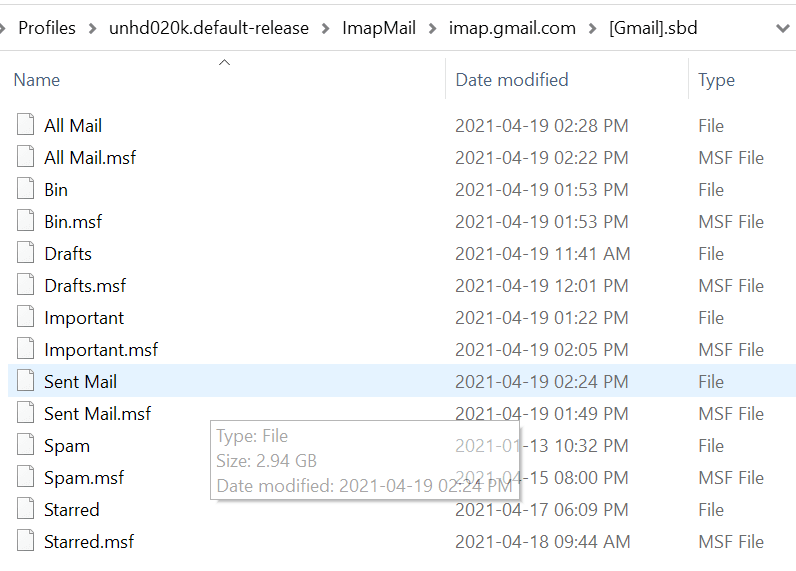
Find an old or unimportant email (or send yourself one) and, within Thunderbird, copy that email to LocalInbox. Similarly with a sent email.
I will send myself an eMail and see if it is copied to the SentMail.msf file.
The emails will now be in three places - Google mail server inbox and sent, Thunderbird under your gmail account inbox and sent, and also in the local folders LocalInbox and LocalSentBox.
Inbox goes to 'allmail' and I move the Inbox mail to the project directory and mail I send is copied to both 'sentmail' and 'allmail'. I move the 'sentmail' eMail to the project directory and the 'allmail' is unchanged. Two separate identical files, I suspect.
If within Thunderbird you "move" rather than "copy" the emails they will be in only one place - i.e the local folders LocalInbox and LocalSentBox.
Yup... checked that earlier, and I only copy with the exception of the orignal eMail. A copy of the eMail is also automatically stored in the 'allmail' folder.
This is probably not the easy automatic option you hoped for but it will work.
I'll try it out...
I use this method for some of my emails so I get a local folder for various subjects and each one shows both sent and received emails in chronological sequence.
You do need to be careful with this as I have found that Thunderbird is quite happy to insert and delete emails in any of the gmail server mail boxes.
I didn't know that... I've found it pretty solid. But I'll be very careful. I've already saved the 22GB file to my one HD backup... current as of an hour ago. I also want Thunderbird to default to saving files on my hard drive.
Thanks so much... have some work to do. I'll let you know how it works.
Dik
Yes...
I think that we have established that the emails are already on your hard drive.
Yes, and I've located them and can view them.
So the question is, in my opinion, "How do I free up space on the Google server without losing the emails on my hard drive?"
Yes
One solution might be to use the Thunderbird "Local Folders". (If you don't know what I mean by "Local Folders" say so and I will attempt to walk you through it.)
I'm not sure 'local folders' are and maybe could use some assistance. Are these the local project directories that I have already set up or are they something else.
Within Local Folders you can create other folders so you could also use it to classify/group your emails if that is appropriate.
They are already like that... See attached... and I would keep the same directory tree... I'm up to project 0405, but haven't completed all the projects. It's also stored like that in the profile file.

I think that you will automatically have a folder called "LocalInbox". You probably want to create one called "LocalSentBox".
Just InBox and in the hard drive directory there appears to be a sent folder in the profile. I didn't look at the contents of it yet, but I suspect it is current.
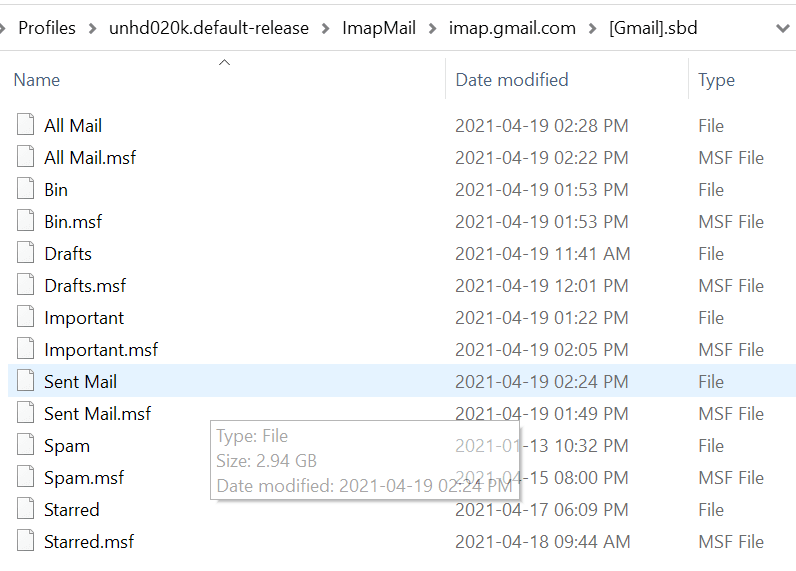
Find an old or unimportant email (or send yourself one) and, within Thunderbird, copy that email to LocalInbox. Similarly with a sent email.
I will send myself an eMail and see if it is copied to the SentMail.msf file.
The emails will now be in three places - Google mail server inbox and sent, Thunderbird under your gmail account inbox and sent, and also in the local folders LocalInbox and LocalSentBox.
Inbox goes to 'allmail' and I move the Inbox mail to the project directory and mail I send is copied to both 'sentmail' and 'allmail'. I move the 'sentmail' eMail to the project directory and the 'allmail' is unchanged. Two separate identical files, I suspect.
If within Thunderbird you "move" rather than "copy" the emails they will be in only one place - i.e the local folders LocalInbox and LocalSentBox.
Yup... checked that earlier, and I only copy with the exception of the orignal eMail. A copy of the eMail is also automatically stored in the 'allmail' folder.
This is probably not the easy automatic option you hoped for but it will work.
I'll try it out...
I use this method for some of my emails so I get a local folder for various subjects and each one shows both sent and received emails in chronological sequence.
You do need to be careful with this as I have found that Thunderbird is quite happy to insert and delete emails in any of the gmail server mail boxes.
I didn't know that... I've found it pretty solid. But I'll be very careful. I've already saved the 22GB file to my one HD backup... current as of an hour ago. I also want Thunderbird to default to saving files on my hard drive.
Thanks so much... have some work to do. I'll let you know how it works.
Dik
I think that the two screen dumps you included are for the actual emails - i.e. they have the same data as are on the gmail server.
If you go up the folder tree from "01-BSE" do you get to the folder "ImapMail"?
If you do then I would expect the next folder at the same level as "ImapMail" to be "Mail", and under that you will find the folder "Mail" and the first folder within that will be "Local Folders".
I don't recall having to create (within Thunderbird) the "Local Folders" - I think it was just there automatically.
If (a dangerous word here) I am correct all you need to do is copy (or move), within Thunderbird, the project folders from where they are to under "Local Folders".
If you log in to gmail on the internet instead of via Thunderbird do you see "01-BSE" and the folders under it as shown in your previous post?
If you go up the folder tree from "01-BSE" do you get to the folder "ImapMail"?
If you do then I would expect the next folder at the same level as "ImapMail" to be "Mail", and under that you will find the folder "Mail" and the first folder within that will be "Local Folders".
I don't recall having to create (within Thunderbird) the "Local Folders" - I think it was just there automatically.
If (a dangerous word here) I am correct all you need to do is copy (or move), within Thunderbird, the project folders from where they are to under "Local Folders".
If you log in to gmail on the internet instead of via Thunderbird do you see "01-BSE" and the folders under it as shown in your previous post?
- Status
- Not open for further replies.
Similar threads
- Replies
- 0
- Views
- 510
- Replies
- 0
- Views
- 527
Part and Inventory Search
Sponsor
-
This site uses cookies to help personalise content, tailor your experience and to keep you logged in if you register.
By continuing to use this site, you are consenting to our use of cookies.
