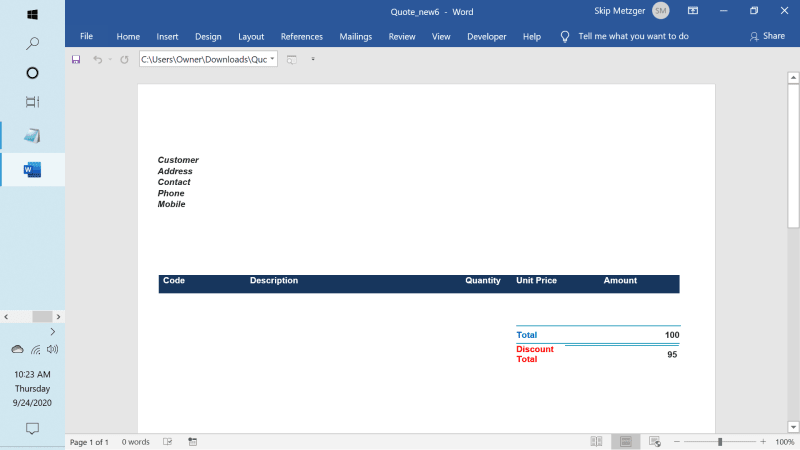simonmillersa
Technical User
Hi there guys, I'm having an issue with a document and merge fields. Please excuse my nontech approach. I'm new at this and don quite know how to ask my question.
I'm using cloud software that uses MS Word as the Quote and Invoice template. Mergefield are the variables.
I want to give my clients 5% discount on the quoted amount is they upfront. I want to show them the actual amount including the 5% discount. How will I add the formula to the Word Doc.
The Mergfield is:
«InvoiceAmountDue»
If I Toggle Field Codes this is the Info:
{ MERGEFIELD InvoiceAmountDue \# "#,##0.00;(#,##0.00)" \* MERGEFORMAT}
Can someone perhaps assist me to get this formula working? I have tried everything but keep getting a syntax error
Regards
I'm using cloud software that uses MS Word as the Quote and Invoice template. Mergefield are the variables.
I want to give my clients 5% discount on the quoted amount is they upfront. I want to show them the actual amount including the 5% discount. How will I add the formula to the Word Doc.
The Mergfield is:
«InvoiceAmountDue»
If I Toggle Field Codes this is the Info:
{ MERGEFIELD InvoiceAmountDue \# "#,##0.00;(#,##0.00)" \* MERGEFORMAT}
Can someone perhaps assist me to get this formula working? I have tried everything but keep getting a syntax error
Regards

![[glasses] [glasses] [glasses]](/data/assets/smilies/glasses.gif) Just traded in my OLD subtlety...
Just traded in my OLD subtlety...![[tongue] [tongue] [tongue]](/data/assets/smilies/tongue.gif)