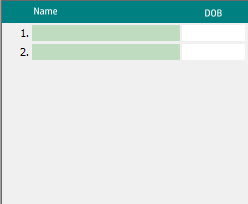Dear Sir/Madam,
I just wanted to seek help in creating a datawindow (dw_4) with the following requirements.
1) this datawindow consists of 3 columns ("acctno","name","age")
2) this table is intended to store a kids database (eg: how many kids do you have)
3) this datawindow is located in tabpage_3 (tabpage_3.dw_4)
scenario:
initially, this datawindow will display a single row. Now, if you have more than 1 kids and you are in the last column "age" when you hit [Enter] again a new row will be provided because of the dw_4.InsertRow(0) command. Let's say you have 2 or 3 kids and after encoding the details you are now ready to click the save button. Please take note that since these kids (2-3) belong to the same parent, the datawindow did not include the column "acctno".
Now the error upon clicking the save button was "accntno in table cannot be null". This is where I need help. couldn't figure out what approach to code the commands... Or if you have any simpler and easier suggestions on how to do it, I will really appreciate it.
Thank you.
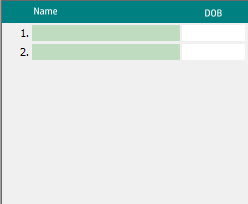
I just wanted to seek help in creating a datawindow (dw_4) with the following requirements.
1) this datawindow consists of 3 columns ("acctno","name","age")
2) this table is intended to store a kids database (eg: how many kids do you have)
3) this datawindow is located in tabpage_3 (tabpage_3.dw_4)
scenario:
initially, this datawindow will display a single row. Now, if you have more than 1 kids and you are in the last column "age" when you hit [Enter] again a new row will be provided because of the dw_4.InsertRow(0) command. Let's say you have 2 or 3 kids and after encoding the details you are now ready to click the save button. Please take note that since these kids (2-3) belong to the same parent, the datawindow did not include the column "acctno".
Now the error upon clicking the save button was "accntno in table cannot be null". This is where I need help. couldn't figure out what approach to code the commands... Or if you have any simpler and easier suggestions on how to do it, I will really appreciate it.
Thank you.