Colleagues,
Here's the code:
These two numerics, line number and line position always displayed as zero.
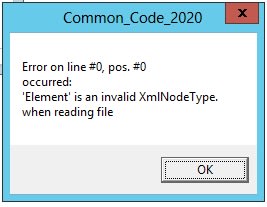
What am I doing wrong?
TIA!
Regards,
Ilya
Here's the code:
Code:
Try
Do While loXMLReader.Read()
[indent][/indent]' some code
Loop 'While loXMLReader.Read()
Catch loErr As XmlException
MsgBox("Error on line #" & loErr.LineNumber.ToString() & ", pos. #" & loErr.LinePosition.ToString() & vbCrLf & "occurred:" & _
vbCrLf & loErr.Message & vbCrLf & "when reading file" & vbCrLf & loErr.SourceUri)
llGoOn = False
End TryThese two numerics, line number and line position always displayed as zero.
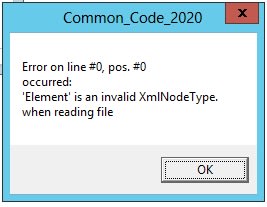
What am I doing wrong?
TIA!
Regards,
Ilya

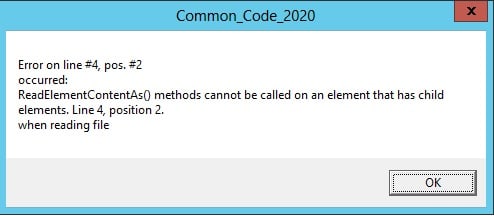
![[wavey] [wavey] [wavey]](/data/assets/smilies/wavey.gif)