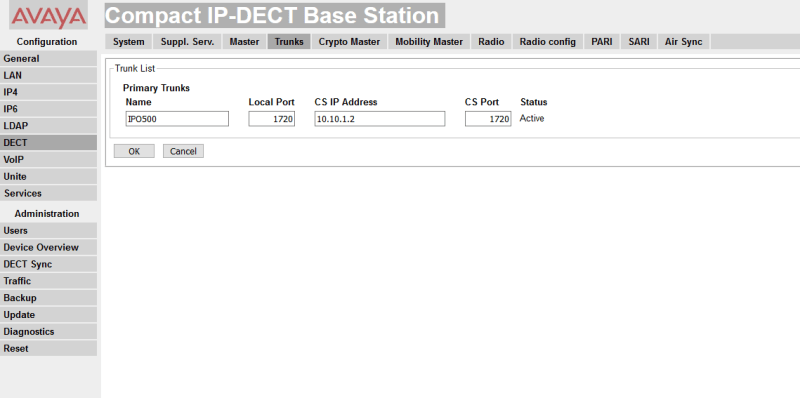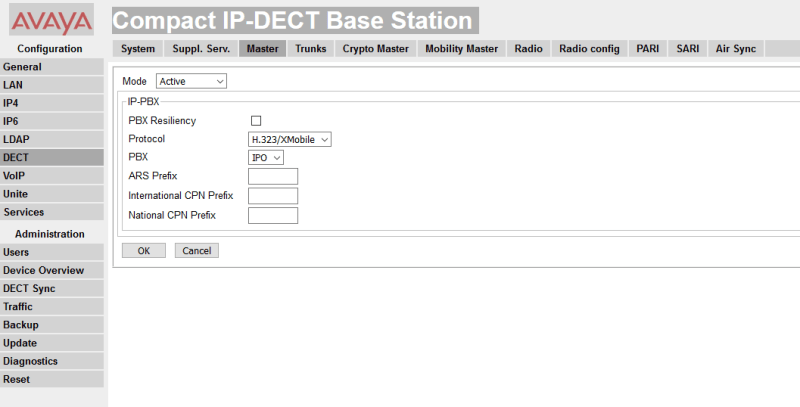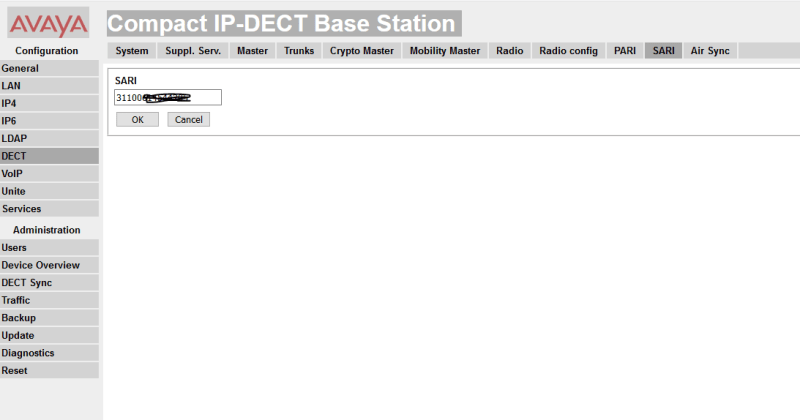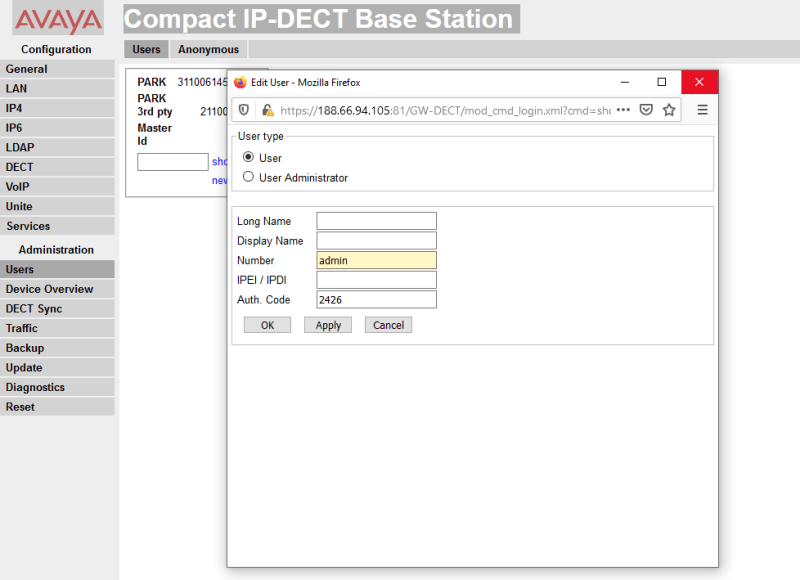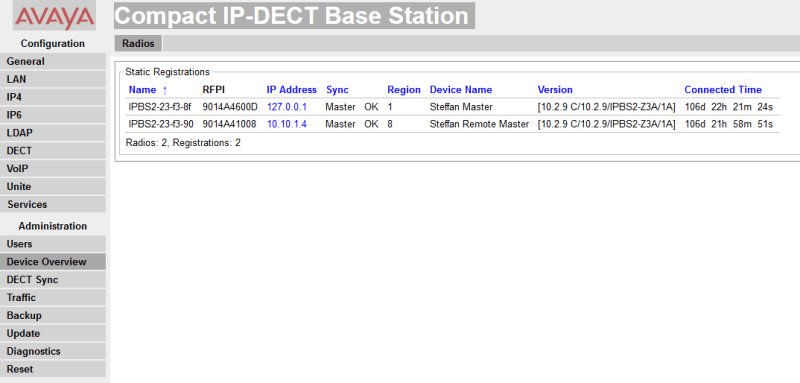Hello all,
I am currently trying to install a simple DECT System in our lab and I am running into some issues.
Following the manual, on page 66 it says:
8. Select the Services | Provisioning tab again. The Status should have changed to
Connected. If not, a user name/password mismatch may have caused the IP Office
service user account to become disabled, check the settings and re-enable the user.
- Now on this tab it does not says "Connected" however it does say "Active":
9. Select DECT | SARI. The value of the SARI entered into the IP Office configuration should
now also be visible in the base station configuration.
- The Value here is blank.
4. Select General | Certificates and wait to see the certificate from IP Office appear in the
Not trusted list.
This never appears.
IPO Is on R11.0.4.1.0 Build 11 and Ive updated the Compact Base Station (My only base station, currently set as the Master) Boot and Firmware Files to: 10.2.9
Suggestions?
ACSS
I am currently trying to install a simple DECT System in our lab and I am running into some issues.
Following the manual, on page 66 it says:
8. Select the Services | Provisioning tab again. The Status should have changed to
Connected. If not, a user name/password mismatch may have caused the IP Office
service user account to become disabled, check the settings and re-enable the user.
- Now on this tab it does not says "Connected" however it does say "Active":
9. Select DECT | SARI. The value of the SARI entered into the IP Office configuration should
now also be visible in the base station configuration.
- The Value here is blank.
4. Select General | Certificates and wait to see the certificate from IP Office appear in the
Not trusted list.
This never appears.
IPO Is on R11.0.4.1.0 Build 11 and Ive updated the Compact Base Station (My only base station, currently set as the Master) Boot and Firmware Files to: 10.2.9
Suggestions?
ACSS