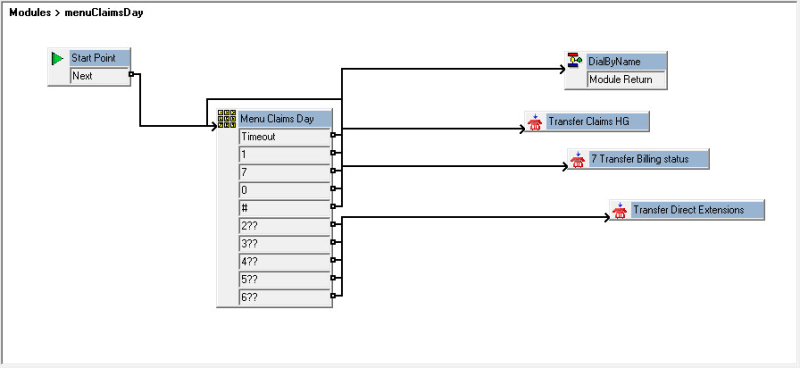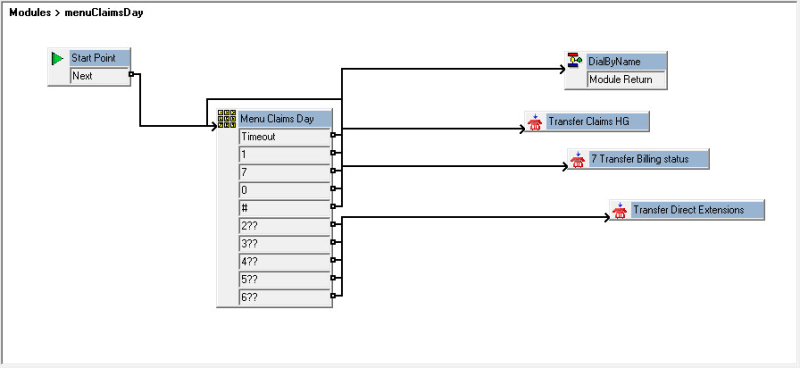We just started using three digit extensions in our office that start with 7. On one of our Voicemail pro modules, our menu options are Timeout, 1, 7, 0, #, 2??, 3??,4??, 5?? and 6??. 2?? through 6?? transfer directly to extensions. We want our "7" extensions to transfer directly also. But when a caller calls in and presses 7 it goes directly to another line that we have setup. We don't really want to change the menu options as they have been in place for years. What are options on getting the Menu Option 7 to still work but also enabling the "7" extensions to transfer directly. Is there a way to have the system wait a few seconds on user input before going directly to the 7 option?