Hello,
Not sure if it's a norm to create different threads for different questions but thought I would consolidate my queries under this thread.
Q1. WaitForCursor
would like to check for this 2 codes below
and
So far I could only make the first code with <Enter> works but not the code with <Tab>, it will always overshot the coordinates I specify, may I know what could be the cause?
Q2. <Tab>-ing
Is there another method to specify the cursor to move to a desired coordinates besides using <Tab>? As I need the cursor to always go to the same field in any different scenario. I have tried MoveTo and it won't work (unless there's a certain setting which I am missing).
Thanks in advance!
Br
kzhkr
Not sure if it's a norm to create different threads for different questions but thought I would consolidate my queries under this thread.
Q1. WaitForCursor
would like to check for this 2 codes below
Code:
Sess0.Screen.SendKeys ("<Enter>")
Do Until Sess0.Screen.WaitForCursor(23, 9)
Sess0.Screen.SendKeys ("<Enter>")
Loop
Code:
Sess0.Screen.SendKeys ("<Tab>")
Do Until Sess0.Screen.WaitForCursor(23, 9)
Sess0.Screen.SendKeys ("<Tab>")
LoopSo far I could only make the first code with <Enter> works but not the code with <Tab>, it will always overshot the coordinates I specify, may I know what could be the cause?
Q2. <Tab>-ing
Is there another method to specify the cursor to move to a desired coordinates besides using <Tab>? As I need the cursor to always go to the same field in any different scenario. I have tried MoveTo and it won't work (unless there's a certain setting which I am missing).
Thanks in advance!
Br
kzhkr

![[glasses] [glasses] [glasses]](/data/assets/smilies/glasses.gif) Just traded in my OLD subtlety...
Just traded in my OLD subtlety...![[tongue] [tongue] [tongue]](/data/assets/smilies/tongue.gif)
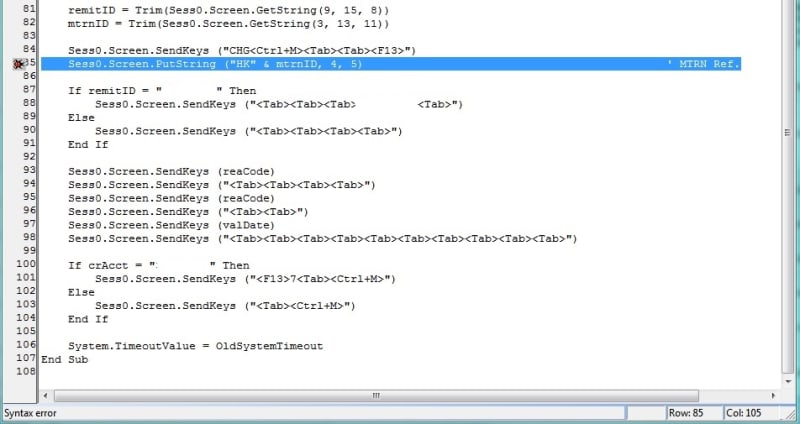
![[spin2] [spin2] [spin2]](/data/assets/smilies/spin2.gif)