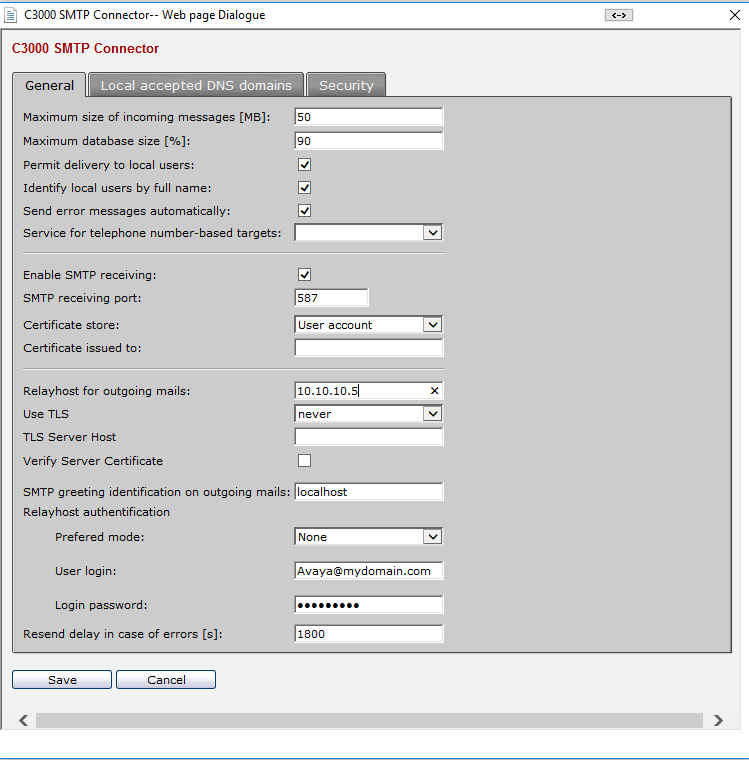Hi gents,
we are trying to set up e-mail option for the agents but seems to be having an issue with incoming mail.
Followed the Avaya documentation but not having much luck so was wondering if someone could assist.
We use MS exchange 2010.
When agent logins to email queue they can send out an email but cant receive any.
Is there any changes I need to make to my SMTP server ?
we are trying to set up e-mail option for the agents but seems to be having an issue with incoming mail.
Followed the Avaya documentation but not having much luck so was wondering if someone could assist.
We use MS exchange 2010.
When agent logins to email queue they can send out an email but cant receive any.
Is there any changes I need to make to my SMTP server ?