Hello
I am groping in the dark a little here.
I am hoping to put together some code whereby a user receives a link in his inbox to reset his password.
Following a couple of (outdated) tutorials, I have this in my code:
Should this strBody be a column in my Access database (not clear from the tutorial), and would the uniqueCode be displayed in a column like
this?
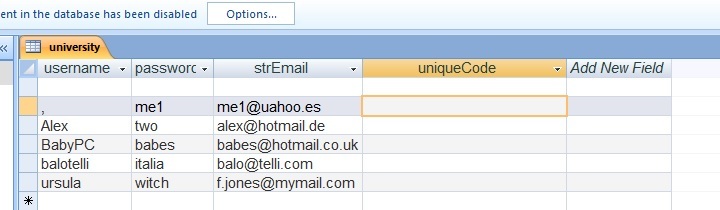
If so, how would I give the link a lifespan of X hours?
Many thanks.
I am groping in the dark a little here.
I am hoping to put together some code whereby a user receives a link in his inbox to reset his password.
Following a couple of (outdated) tutorials, I have this in my code:
Code:
cmd = New OleDbCommand("UPDATE university SET uniqueCode=@uniqueCode where strEmail = @strEmail", conn)
cmd.Parameters.AddWithValue("@uniqueCode", uniqueCode)
cmd.Parameters.AddWithValue("@strEmail", strEmail.Text.Trim())
End If
Dim strBody As New StringBuilder()
strBody.Append("<a href=[URL unfurl="true"]http://localhost:2464/SampleApplication/ResetPasswordVB.aspx?emailId="[/URL] + strEmail.Text & "&uniqueCode=" & uniqueCode & ">Click here to reset your password</a>")Should this strBody be a column in my Access database (not clear from the tutorial), and would the uniqueCode be displayed in a column like
this?
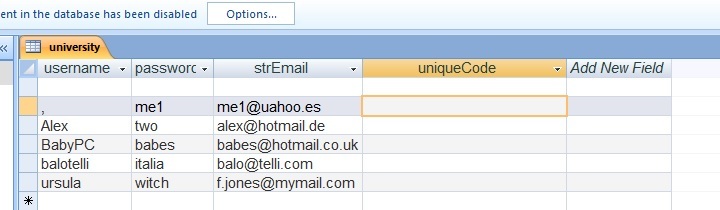
If so, how would I give the link a lifespan of X hours?
Many thanks.
