SitesMasstec
Programmer
Hello colleagues!
I defined a window to appear in some circunstances during a program execution:
When I run a program in the VFP environment, the window shows:
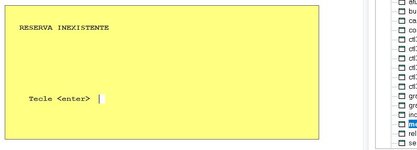
But when I build the EXE and run it, the window is redimensioned and the text are in different positions:
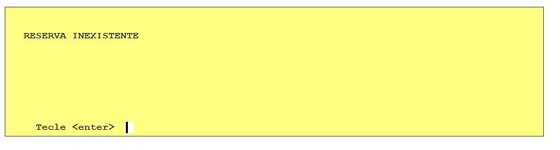
What is wrong?
Thank you.
I defined a window to appear in some circunstances during a program execution:
Code:
DEFINE WINDOW JanelaAviso IN SCREEN;
FROM 10,10 TO 26,110;
FONT 'Courier New',11;
STYLE 'B';
COLOR RGB(51,51,51, &AmareloClaro), RGB(0,0,0, 255,255,255)When I run a program in the VFP environment, the window shows:
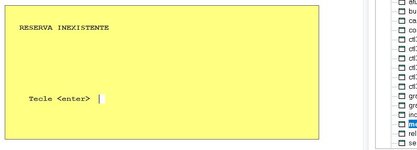
But when I build the EXE and run it, the window is redimensioned and the text are in different positions:
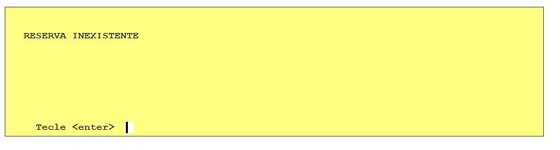
What is wrong?
Thank you.
