The SunFire V120 has two serial ports on the back. There's an A and B stacked right in the center.
You'll be plugging a cable into one of those. Probably the top one, but some Sun models like the bottom one (I'm not familiar with the V120). This is just an Ethernet cable, but it's being used as a serial cable from this port, so don't plug the other end into an Ethernet port anywhere.
At the other end of the cable, you'll need something to get it plugged into a serial port on your PC. This is where you may have a lot of options. I haven't done it in a while. You're PC or laptop may not have a serial port. You might need to find some kind of USB thing, or dig up an old laptop that has a serial port. Try Googling "usb serial port". You may have to do some experimentation to get this part working.
If you can locate an old character terminal (VT100, VT220, VT400, etc), just plug it in and go. These are pretty old school, but I've seen them on eBay for real cheap. The risk is finding one that actually works.
If you're going to a PC or laptop, you'll need a terminal program to talk to the serial port. Putty is perfect for this. It's configurable, it's free, and it works. That's all you need.
Once you have it properly connected, you will see some boot messages when you power it up. At some point after the basic hardware tests, it will (hopefully) stop at an "ok" prompt. This is the OpenBoot PROM prompt. From here you can try some commands...
[tt]probe-scsi [/tt] = Show what SCSI devices it sees.
[tt]probe-ide [/tt] = Show what IDE devices it sees.
[tt]devalias [/tt] = Show device aliases.
[tt]printenv [/tt] = Show environment variable that control how, when, and where it boots.
[tt]banner [/tt] = Displays the basic system boot banner information.
[tt]boot cdrom [/tt] = Boot from the CD drive. This would be for an OS install.
[tt]boot [/tt] = Boot to whatever default device has been configured.
Just Google "open boot prom commands" for more detail. This site has some basics...
Also, ignore the Ethernet address. You really don't need it. At some point during the OS install (or reconfigure if one is already installed), you will be giving the machine an IP and subnet mask that works on your local network. At this point you can go to the machine via the network by going to that IP address.
Hope this helps.

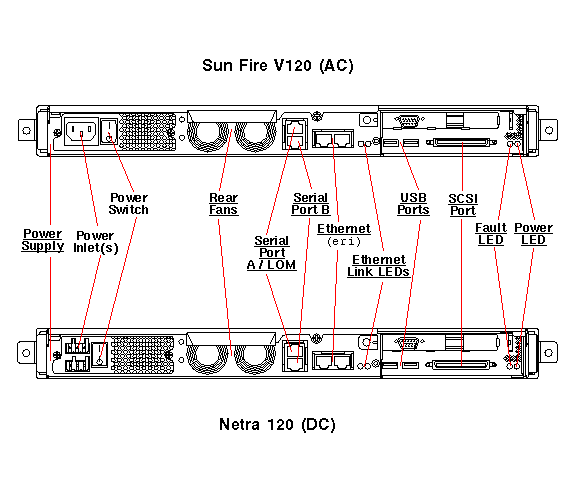
![[bigsmile] [bigsmile] [bigsmile]](/data/assets/smilies/bigsmile.gif) ).
).