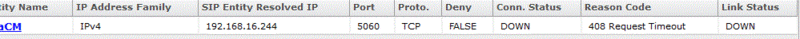-
1
- #1
Bonker1974
Technical User
Hi All,
I'm installing a SMGR and SM 7.1. I did the configuration for the Entity link however I can't get the link to register.
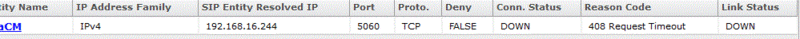
I'm installing a SMGR and SM 7.1. I did the configuration for the Entity link however I can't get the link to register.