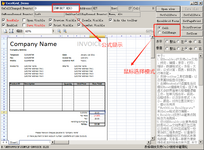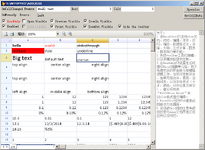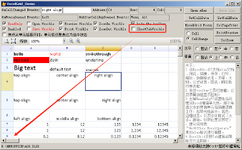Hi,
I use a form with OleBoundControl, which displays an Excel chart and table.
It works, but the problem is the total display time, about 15 seconds.
code:
wait "I take graph from excel ..." wind nowa
create cursor bla (bla g)
append blank
append general bla from (lcF)
*** It takes about 1 sec
thisform.oleboundcontrol1.ControlSource="bla.bla"
thisform.oleboundcontrol1.refresh()
*** It takes next 1 sec
but here the PC freezes, the wheel is spinning, (the video on the second monitor stops) and this takes up to 15 seconds, why ?
The xlsx file is small. Settings of excel doesn't take effect:
if val(olesheet.version) > 11
olesheet.calculation=-4135
olesheet.ScreenUpdating=.f.
olesheet.EnableEvents=.f.
olesheet.UserControl=.f.
olesheet.Interactive=.f.
olesheet.DisplayStatusBar=.f.
Older versions of excel works fine.
I can't find a solution anywhere.
I use a form with OleBoundControl, which displays an Excel chart and table.
It works, but the problem is the total display time, about 15 seconds.
code:
wait "I take graph from excel ..." wind nowa
create cursor bla (bla g)
append blank
append general bla from (lcF)
*** It takes about 1 sec
thisform.oleboundcontrol1.ControlSource="bla.bla"
thisform.oleboundcontrol1.refresh()
*** It takes next 1 sec
but here the PC freezes, the wheel is spinning, (the video on the second monitor stops) and this takes up to 15 seconds, why ?
The xlsx file is small. Settings of excel doesn't take effect:
if val(olesheet.version) > 11
olesheet.calculation=-4135
olesheet.ScreenUpdating=.f.
olesheet.EnableEvents=.f.
olesheet.UserControl=.f.
olesheet.Interactive=.f.
olesheet.DisplayStatusBar=.f.
Older versions of excel works fine.
I can't find a solution anywhere.