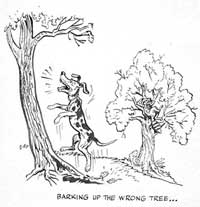A problem has only recently appeared on my Windows XP Pro SP2 PC. Opening a local Microsoft Office 2003 document by clicking on the file name displayed within Windows Explorer now results in about a 45 second delay before the application is launched and the document is loaded. However, if the Office application is invoked directly (through the Start -> All Programs menu), it starts promptly; and if the document is then selected from within it (using File -> Open), it opens instantly. The behavior occurs for Word 2003, Excel 2003 and PowerPoint 2003 files, but not for any other file type (e.g., .PDF).
Additional background:
* There is no malware on the machine (as reported by Norton Internet Security 2006, Webroot Spy Sweeper 5.0, Ad-Aware SE Professional, SpyBot, and RootkitRevealer).
* The PC is not joined to a network.
* Running “CHKDSK /R” and "sfc /scannow" did not reveal any problems.
* Running "winword /unregserver" followed by "winword /regserver" (and the same for "excel" and "powerpnt") has not corrected the problem.
* Running "Detect and Repair" on the Help Menu from Excel did not correct the problem.
* Running "Start, Control Panel, Add or Remove Programs, Microsoft Office 2003, Change, Detect and Repair errors in my Office installation" did not correct the problem.
What can you recommend to solve the problem?
Thank you for your assistance.
Additional background:
* There is no malware on the machine (as reported by Norton Internet Security 2006, Webroot Spy Sweeper 5.0, Ad-Aware SE Professional, SpyBot, and RootkitRevealer).
* The PC is not joined to a network.
* Running “CHKDSK /R” and "sfc /scannow" did not reveal any problems.
* Running "winword /unregserver" followed by "winword /regserver" (and the same for "excel" and "powerpnt") has not corrected the problem.
* Running "Detect and Repair" on the Help Menu from Excel did not correct the problem.
* Running "Start, Control Panel, Add or Remove Programs, Microsoft Office 2003, Change, Detect and Repair errors in my Office installation" did not correct the problem.
What can you recommend to solve the problem?
Thank you for your assistance.