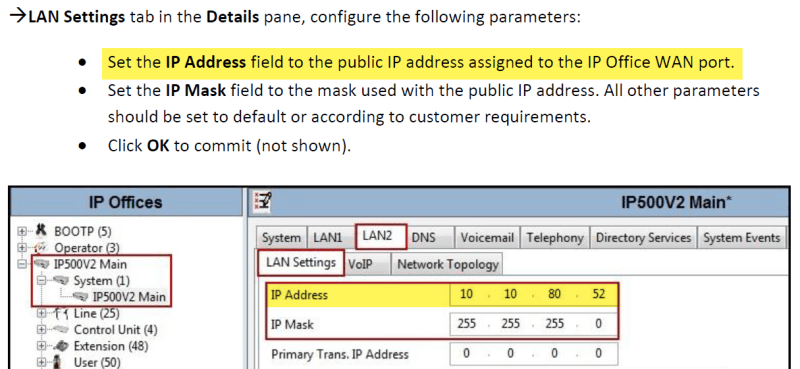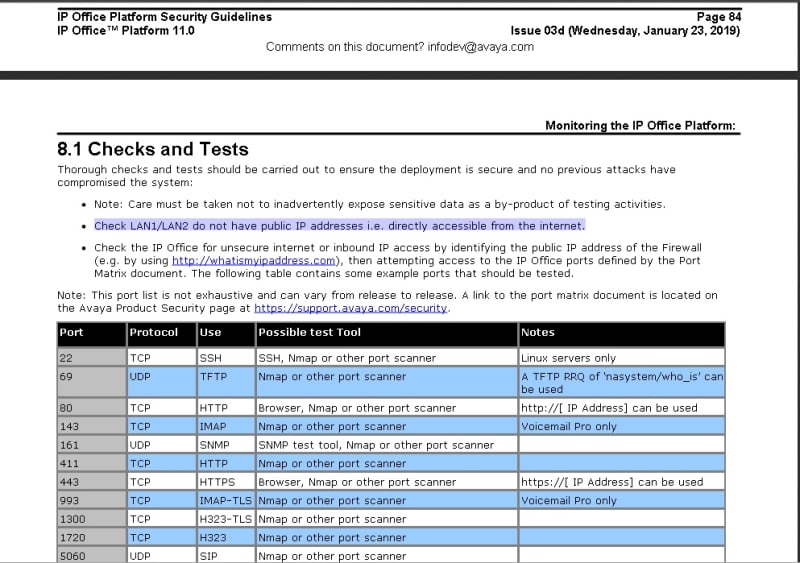Hello all,
I am going through the NexVortex SIP Trunk Document and have a question as the Document is from R9.1 and I am on R11 and as you know some of the SIP Settings have changed.
On the SIP URI Tab, they have the "Local URI", "Contact" and "Display Name" as "*" and the PAI and "Use Internal Data"
On R11 you cannot input a "*"
Under the "Call Details" Tab I do see the "Local URI, Display / Contact" and "Contact, Display / Contact" tabs which are set to "Auto"
Also "SIP Line Appearance" field below the "SIP URI's", Suggestions here?
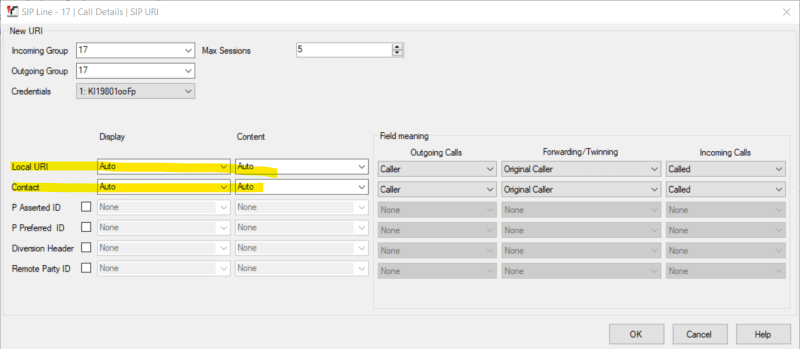
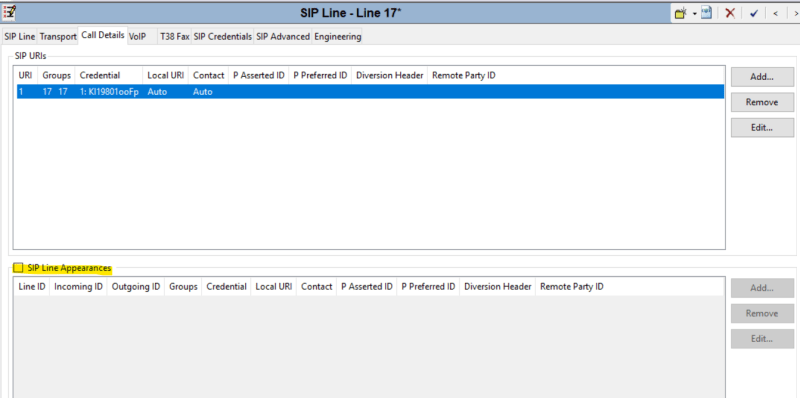
ACSS
I am going through the NexVortex SIP Trunk Document and have a question as the Document is from R9.1 and I am on R11 and as you know some of the SIP Settings have changed.
On the SIP URI Tab, they have the "Local URI", "Contact" and "Display Name" as "*" and the PAI and "Use Internal Data"
On R11 you cannot input a "*"
Under the "Call Details" Tab I do see the "Local URI, Display / Contact" and "Contact, Display / Contact" tabs which are set to "Auto"
Also "SIP Line Appearance" field below the "SIP URI's", Suggestions here?
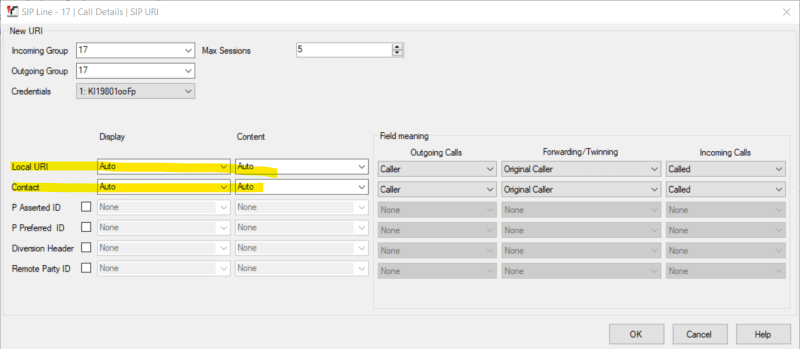
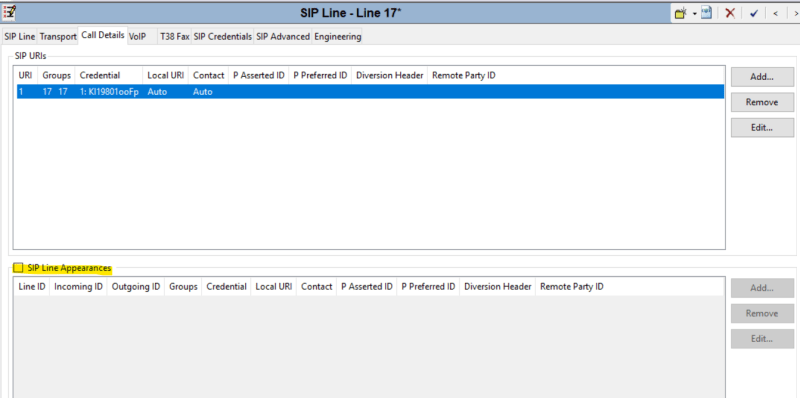
ACSS