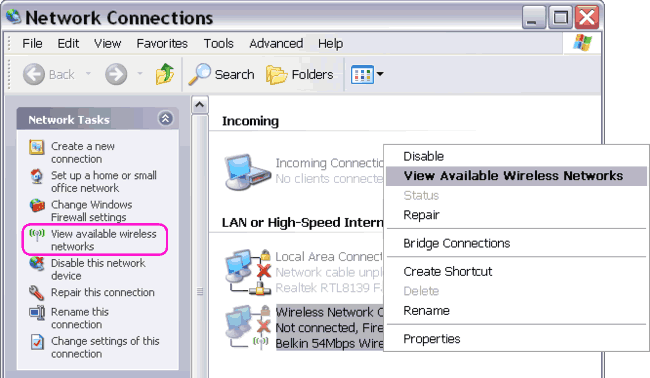2. IPCONFIG/ALL now prints out but I have no idea how to paste it here, having spent a lot of time looking. I didn't see any way to copy the text from the command window. It took a long time to even find out how to do printscreen in the Windows side of a Mac.
Right click, on the title bar of the Command prompt window, and go down to Edit, and then Mark.
With that done hold down the button, to highlight the text you want to copy, then again "right click" on the title bar, edit and choose Copy.
You can then paste it into the reply box here or anywhere else you want.
3. I also have a screen shot of Network Connections, showing 1394 Net Adaptor Connected. Wireless Network Connection, Broadcom 802.11nn not connected. Also don't know how to paste this.
you'll need to go to Start, All Programs, Accessories, and Open Paint .
Or any other Image program you have installed. and paste it in there, amd save it as an image.
you can then upload it to an image hosting site like Photobucket or Imageshack, and paste the link it makes here so we may see.
With that said, if you installed the drivers, then you should be able to right click the Wireless connection and see if you no have the "View Available wireless networks" option.
----------------------------------
Phil AKA Vacunita
----------------------------------
Ignorance is not necessarily Bliss, case in point:
Unknown has caused an Unknown Error on Unknown and must be shutdown to prevent damage to Unknown.