All 1100 and 1200 series phones have BootC Loader in their ROM. Using BootC these phones can be recovered after a failed firmware update or some mishap like that.
You must first set up a TFTP server with an appropriate configuration file and firmware for your phone (described already on a number of threads).
With the TFTP server up and running, invoke BootC Loader using the following steps:
1. Power off the phone
2. Press and hold the
2 button and the
UP arrow button
3. Power up the phone (either through PoE or power adapter) while the buttons above are depressed
4. Keep the buttons depressed for about 7 seconds while the phone is booting
On 1100 series phones, release the buttons when the blue and red lights go off
On 1200 series phones, release the buttons when "Loading BootC" is displayed
4. After releasing the buttons, the phone will display "Manual configuration". Press the four soft keys from left to right to configure the phone to download firmware from your TFTP server.
This procedure can also be used to change the firmware from SIP to UNISTIM.


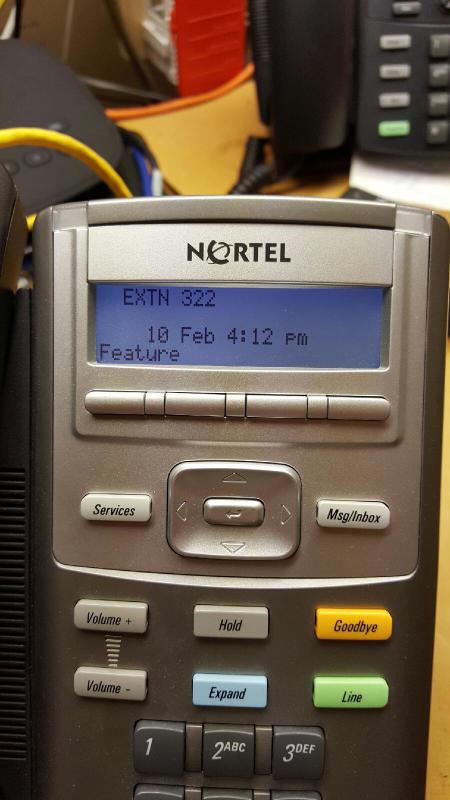
![[wink] [wink] [wink]](/data/assets/smilies/wink.gif)